Want more customers for your auto shop? Google Ads can help you connect with local drivers searching for services like "brake repair near me" or "oil change in [your city]." With precise targeting and pay-per-click pricing, it’s an efficient way to attract ready-to-act customers.
Here’s a quick overview of how to start:
- Create a Google Ads account using your business Gmail.
- Set your goals (e.g., more calls, website visits, or appointments).
- Choose your campaign type (Search campaigns work best for auto shops).
- Research keywords like "emergency car repair" or "tire replacement."
- Set a budget (start with $30–$100/day) and bidding strategy.
- Write clear, action-focused ad copy (e.g., "Brake Problems Fixed Today").
- Use ad extensions to add phone numbers, location, or service links.
- Track performance with conversion tracking for calls or bookings.
Setting Up Your Google Ads Account
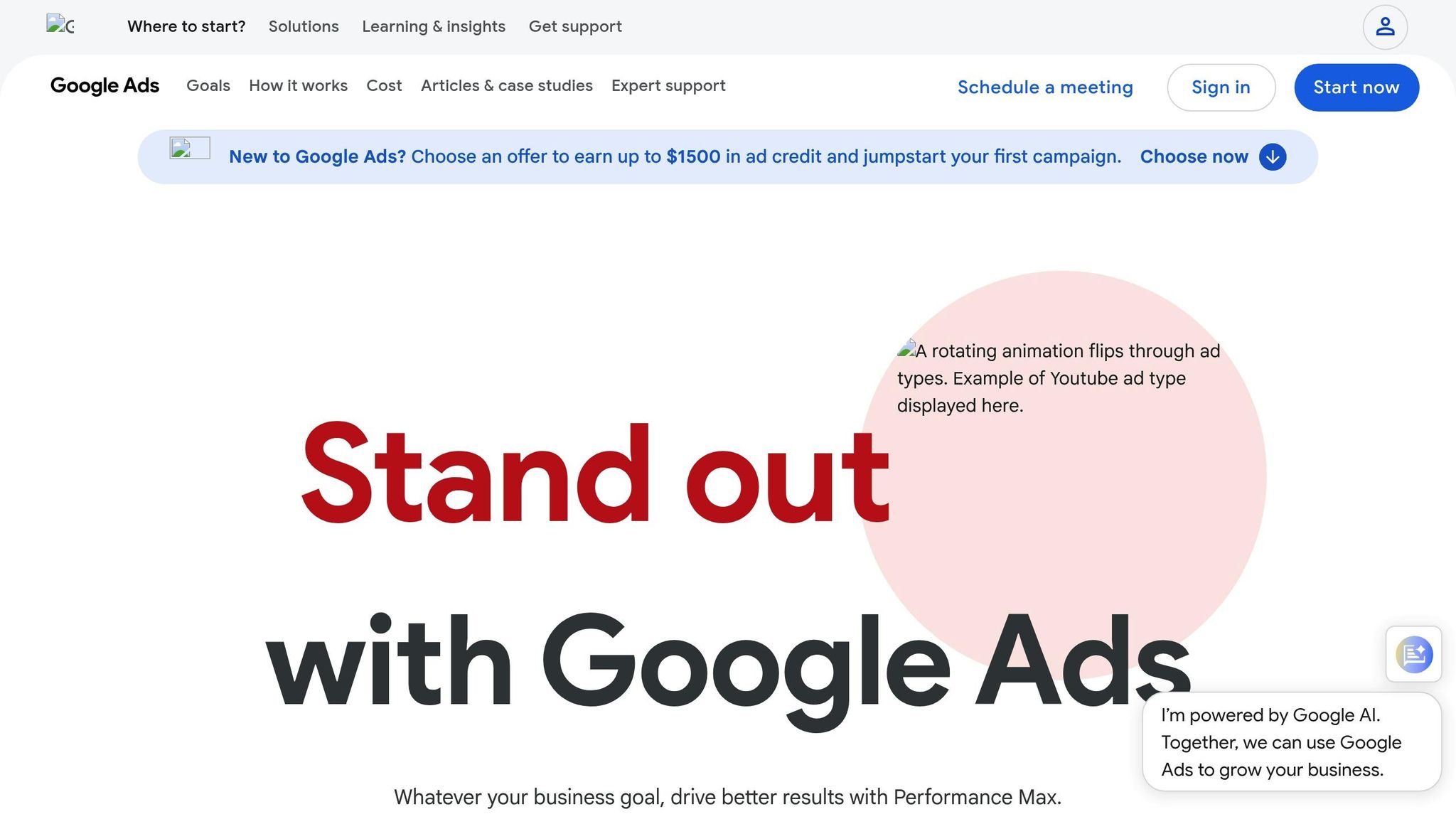
Creating Your Account
To get started, head over to ads.google.com and click "Start now". You’ll need to sign in with a Google account – if you don’t already have one, you can create it on the spot. It’s a good idea to use your business Gmail address for this.
As you move through the setup, Google will ask for your business details. Be sure to enter your auto shop’s name exactly as it appears on your storefront and business license. Keeping this consistent helps boost your local search visibility. Don’t forget to include your full business address, ZIP code, and any other relevant details. This information plays a key role in determining where your ads will appear in local search results.
When you set up billing, choose United States as your country, select your time zone, and use USD ($) for currency. Google accepts major payment methods and operates on a postpay system, meaning you’re billed after your ads run. You can also set a spending limit to manage your budget right from the start.
Finally, you’ll define your advertising goals and select a campaign type that aligns with your shop’s services.
Selecting Your Goal and Campaign Type
Once your account is set up, Google will ask you to pick a primary advertising goal. For most auto shops, "Get more calls" or "Get more website visits" are solid choices, as they directly address customer needs.
For campaign types, Search campaigns are a great starting point. These ads show up when people actively search for automotive services, putting your shop in front of potential customers who are ready to act. If available in your area, consider Local Services ads. These ads feature prominently in search results and include a "Google Guaranteed" badge, which can build trust with new customers after you complete Google’s verification process.
If your goal is to increase foot traffic, you might opt for a "Get more store visits" campaign. This type uses location data to target customers nearby, making it easier to attract local traffic. To make the most of your budget, it’s usually a good idea to focus on Search or Local Services ads initially, rather than jumping into Display or Video campaigns.
Smart Mode vs. Expert Mode
Google Ads offers two ways to manage your campaigns: Smart Mode and Expert Mode.
Smart Mode simplifies the process. You’ll set your goals, budget, and basic business info, and Google takes care of the rest. It automates keyword selection, ad creation, and bidding, making it a low-effort option. However, it limits your ability to tweak campaign settings, which might not be ideal for businesses looking for precision.
On the other hand, Expert Mode gives you full control over advanced features. You can fine-tune settings like keyword match types, bidding strategies, and ad extensions to better suit your auto shop’s needs. While there’s a learning curve, the extra control allows you to manage your budget more effectively and achieve stronger results. For shops aiming to optimize performance and target local customers more precisely, Expert Mode is the better choice. It may take some time to master, but the payoff in ad performance can be well worth the effort.
Drive More Customers To Your Auto Shop: Mastering Google Ads In Our Marketing Workshop Demo
Automotive Keyword Research
The success of your local Google Ads campaign hinges on selecting the right keywords. These are the terms your potential customers are typing into search engines when they need automotive services.
Finding High-Intent Keywords
High-intent keywords are gold for automotive businesses – they signal that a customer is ready to take action. Start with the basics: your core services. Instead of broad terms, focus on specifics like "brake repair", "oil change", "transmission service," or "tire replacement."
Keywords that convey urgency are especially valuable. Phrases like "emergency car repair" or "24-hour mechanic" attract customers who need immediate help and are ready to book a service.
Problem-specific keywords are another great avenue. Think about how people describe their car troubles. Searches like "car won’t start", "check engine light", "flat tire repair," or "car overheating" often result in high-value repairs.
A quick trick? Use Google’s autocomplete feature. Start typing a service into the search bar, and Google will suggest popular phrases. These suggestions can provide insights into what customers are searching for. Once you have a list, analyze search volume, competition, and cost to refine your keyword strategy.
Estimating Costs and Competition
After identifying your keywords, it’s time to estimate their performance and costs. This step ensures you allocate your budget wisely.
Google’s Keyword Planner can help. Here’s what to focus on:
- Average monthly searches: This metric tells you how often people search for a term. Keywords with 100 to 1,000 monthly searches often indicate genuine local interest without overwhelming competition.
- Competition level: Keywords are ranked as Low, Medium, or High based on how many advertisers are bidding on them. For example, specific terms like "brake pad replacement" might have medium competition, while broader terms like "car repair" often face high competition.
- Suggested bid range: This gives you an idea of what you might pay per click. For auto repair, costs typically range from $2.00 to $15.00 per click, depending on your location and service type. High-value services like transmission repair or engine diagnostics can cost $20.00 or more in competitive areas.
Keep in mind that cost-per-click (CPC) varies by location. Larger cities usually have higher CPCs than smaller towns. When evaluating costs, consider the lifetime value of each service. For example, paying $10.00 per click for "transmission repair" might make sense if it leads to a $2,500 job. Meanwhile, the same cost for "windshield wiper replacement" wouldn’t be as profitable.
Once your campaign is live, track actual costs. Factors like your ad’s quality score, relevance, and landing page experience can significantly influence what you end up paying per click.
Using Location-Based Keywords
For auto shops, location-based keywords are crucial. Most customers prefer service providers within a short drive from their home or workplace.
Incorporate local details like city names, neighborhoods, ZIP codes, landmarks, or major highways to target your audience precisely. Don’t forget to include variations with "near me" – these are highly effective. Beyond simple phrases like "auto repair near me," explore alternatives such as "closest mechanic", "nearby car service," or "local auto shop." These variations often come with different levels of competition and costs.
Set up radius targeting in your ad campaigns to control how far your ads reach. Many auto shops find that a 10 to 20-mile radius works well, though this depends on your area’s population density and competition.
Pay attention to which location-based keywords bring in the best customers. You may notice that certain neighborhoods or areas consistently generate higher-value leads. Adjust your bids to prioritize these areas for better results. Fine-tuning your location strategy can make a big difference in your ad performance and overall campaign success.
Creating and Optimizing Campaigns
Once you’ve identified your target keywords, it’s time to build campaigns that deliver real results. The key? Smart budgeting, effective bidding strategies, and ads that resonate with local car owners.
Setting Budget and Bidding Strategies
Start with a daily budget between $30 and $100. This range gives you enough room to test your strategy and identify which keywords perform best without overspending. Adjust as you gather more data.
Google Ads offers various bidding strategies tailored to different goals:
- Maximize Clicks: Ideal for new campaigns focused on driving traffic. This strategy automatically adjusts bids to get the most clicks within your budget.
- Target CPA (Cost Per Acquisition): Perfect for campaigns where you know your conversion rates. You set the amount you’re willing to pay per lead, and Google optimizes to hit that target.
- Maximize Conversions: Works well for businesses aiming to generate phone calls or leads. Google uses machine learning to target users most likely to contact your shop.
- Target ROAS (Return on Ad Spend): Best for campaigns with clear revenue tracking. This strategy ensures profitability by optimizing for higher returns on your ad spend.
| Bidding Strategy | Best For |
|---|---|
| Maximize Clicks | New campaigns, traffic generation |
| Target CPA | Established campaigns with conversion data |
| Maximize Conversions | Lead generation, phone calls |
| Target ROAS | Revenue tracking, profit optimization |
When allocating your budget, focus 60% to 70% on your most profitable services. For example, if brake repairs generate the highest revenue, prioritize those keywords. Use the remaining 30% to 40% to test new services or seasonal opportunities, like winter tire changes or summer air conditioning repairs.
With your budget and bidding set, the next step is crafting ads that speak directly to your customers.
Writing Effective Ad Copy
Your ad copy needs to grab attention and address customer needs right away. Instead of generic headlines like "Expert Auto Repair", opt for something specific like "Check Engine Light? Same-Day Diagnosis" or "Brake Problems Fixed Today." These phrases connect directly with people experiencing those issues.
Highlight your shop’s unique selling points prominently. For example:
- ASE-certified technicians? Mention it.
- Offering free diagnostics or same-day service? Lead with these benefits.
- Price-specific deals? Include offers like "$19.95 Oil Change Special" or "$50 Off Brake Service" to stand out.
Your descriptions should build trust and create urgency. Use phrases like "30+ years serving [Your City]" to establish credibility, and "Call now for same-day appointments" to encourage immediate action. Always include a clear call-to-action that tells customers what to do next.
Incorporating location references can significantly boost relevance for local customers. For example, phrases like "Downtown [City] Auto Repair" or "Serving [Neighborhood] Since 1995" make your ads feel more personalized and trustworthy. Google often rewards ads that align closely with user intent, which can lower costs and improve ad placement.
Experiment with different emotional appeals in your messaging:
- Convenience: "Drop off on your way to work, pick up on your way home."
- Value: "Honest pricing, no surprises."
- Problem-solving: "Strange noise? We’ll find the problem fast."
Once your ad copy is ready, enhance it with extensions to provide extra details and improve performance.
Using Ad Extensions
Ad extensions make your ads more visible and informative, increasing the chances they’ll get clicked. They’re free to add and can significantly boost your campaign’s effectiveness.
Here are some key extensions for auto shops:
- Call Extensions: Add your phone number directly to your ad, making it easy for mobile users to call with just one tap. Ensure the number connects to someone who can schedule appointments during business hours. Using a tracking number can help you measure call performance.
- Location Extensions: Display your address, distance from the searcher, and even a map. These are especially useful for "near me" searches, helping customers understand exactly where you’re located.
- Sitelink Extensions: Add links to specific services like "Oil Changes", "Brake Repair", "Diagnostics," or "Coupons." Each link can direct users to a dedicated page on your website for easy navigation.
- Callout Extensions: Highlight key benefits like "Free Estimates", "ASE Certified", "Same-Day Service," or "30-Year Warranty." These appear as short phrases below your ad description.
- Structured Snippet Extensions: Organize information into categories. For auto shops, this could include Services (Oil Change, Brake Repair), Brands (Honda, Toyota, Ford), or Amenities (Free WiFi, Shuttle Service).
| Extension Type | Primary Benefit | Best Use Case |
|---|---|---|
| Call Extensions | Direct phone contact | Mobile users needing immediate service |
| Location Extensions | Shows proximity and directions | Local searches and "near me" queries |
| Sitelink Extensions | Highlights specific services | Users seeking particular repairs |
| Callout Extensions | Emphasizes key benefits | Building trust and differentiation |
| Structured Snippets | Organizes service information | Comprehensive service overview |
Ad extensions not only make your ads more informative but also increase your visibility. This often leads to higher click-through rates and better ad positions, even without increasing your bids. Google’s algorithm favors ads that provide detailed, helpful information to users.
To get the most out of extensions, set them up at both the account and campaign levels. Account-level extensions apply universally, while campaign-specific extensions can highlight particular services or promotions. Regularly update your extensions to keep them relevant and aligned with current offers or business changes.
sbb-itb-02fe772
Tracking Performance and Improving Campaigns
Once your Google Ads campaign is live, the real work begins: tracking performance and refining your efforts. By analyzing data and making informed adjustments, you can turn clicks into real business results. Setting up conversion tracking and monitoring key metrics is essential to identify what’s working and where you might be losing money.
Setting Up Conversion Tracking
Conversion tracking helps you see which ads are driving actual results, like phone calls, online bookings, or contact form submissions. For auto shops, these actions are critical because they often translate directly into new customers.
Start with call tracking, as phone calls typically indicate high-intent leads. To set this up in Google Ads, go to Tools & Settings > Measurement > Conversions and click the plus button to create a new conversion action. Choose Phone calls and select Calls to a phone number on your website. Google will provide a forwarding number for your ads, allowing you to track incoming calls.
Set your conversion window to 30 days for phone calls, giving you enough time to capture customers who may call back later. Define a call lasting over 60 seconds as a conversion; shorter calls are often just inquiries about directions or basic information.
For online bookings and form submissions, you’ll need to add tracking code to your site. Create a conversion action for each type and install the Google Ads tag on your confirmation pages. This ensures Google can track these actions and link them back to the ads that drove them.
Assign values to your conversions based on your average revenue per job. For instance, if a typical repair job brings in $350, use this figure to help Google’s bidding algorithms prioritize higher-value leads. It also allows you to calculate a more accurate return on ad spend (ROAS).
These tracked conversions will provide the data you need to evaluate and improve your campaign performance.
Analyzing Key Metrics
To gauge your campaign’s success, focus on these key metrics: click-through rate (CTR), cost per click (CPC), cost per acquisition (CPA), and return on ad spend (ROAS). Together, they offer a clear picture of how well your ads are performing.
- CTR (Click-Through Rate): Aim for a CTR between 3% and 6%. If your CTR is below 2%, your ads likely aren’t connecting with searchers. This could mean your headlines don’t align with search intent or your ads are showing up for irrelevant queries. Use the search terms report to identify and address these issues.
- CPC (Cost Per Click): CPC varies by location and competition. In large cities, expect to pay $8–$15 per click for competitive terms like "brake repair." Smaller markets might see CPCs around $3–$8. Track your average CPC weekly to spot trends like increased competition or seasonal changes.
- CPA (Cost Per Acquisition): This is arguably your most critical metric, as it directly impacts profitability. Determine your target CPA by calculating how much you can spend to acquire a customer while staying profitable. For example, if your average job is worth $400 and your profit margin is 40%, you can afford up to $160 per acquisition. To ensure profitability, aim for a CPA that’s 50%–70% of this break-even point.
- ROAS (Return on Ad Spend): A healthy ROAS for most auto shops is at least 3:1, meaning every dollar spent on ads generates three dollars in revenue. A ROAS above 5:1 signals a highly effective campaign, while anything below 2:1 suggests you need to refine your targeting, ad copy, or bidding strategy.
Review these metrics weekly rather than daily to avoid overreacting to short-term fluctuations. Auto repair demand often varies due to factors like weather, paydays, or seasonal trends, so look for patterns over time.
Improving Campaigns for Better ROI
Use the insights from your performance data to fine-tune your campaigns. Start with keyword optimization by regularly reviewing your search terms report. Add negative keywords to block irrelevant searches that waste your budget. For instance, if your general auto repair shop gets clicks for terms like "auto parts wholesale" or "car dealership", adding these as negative keywords will prevent future mismatched traffic.
Identify your top-performing keywords and increase their bids by 10%–20% to capture more traffic. On the flip side, reduce bids or pause keywords with high costs and low conversion rates. Focus your budget on terms that consistently drive calls and appointments.
Geographic performance can also reveal valuable insights. You might find that certain zip codes generate higher conversion rates or more profitable jobs. Adjust your location bids by increasing them by 20%–50% for high-performing areas and reducing them for regions that don’t convert well.
Time-based optimization is another effective tactic. If most of your conversions happen between 8:00 AM and 6:00 PM on weekdays, increase bids during these hours and lower them during off-peak times. Many auto shops see a surge in demand on Monday mornings (after weekend car troubles) and Friday afternoons (as customers prepare for the weekend).
Keep testing your ad copy. Create multiple variations within each ad group, experimenting with different headlines, descriptions, and calls-to-action. Rotate out underperforming ads every 2–3 weeks to improve CTR and conversion rates over time.
Reallocate your budget based on performance data. If your brake repair campaigns consistently outperform oil change campaigns, shift 10%–15% of your budget toward brake-related keywords. This ensures more of your ad spend goes to campaigns delivering the best results.
Finally, optimize your landing pages. If your ads are driving clicks but not conversions, your website might be the issue. Ensure your pages load quickly, prominently display your phone number, and make it easy to book appointments. Adding an online booking form alone can boost conversions by 25%–40%.
Using Auto Repair Leads Pro Solutions
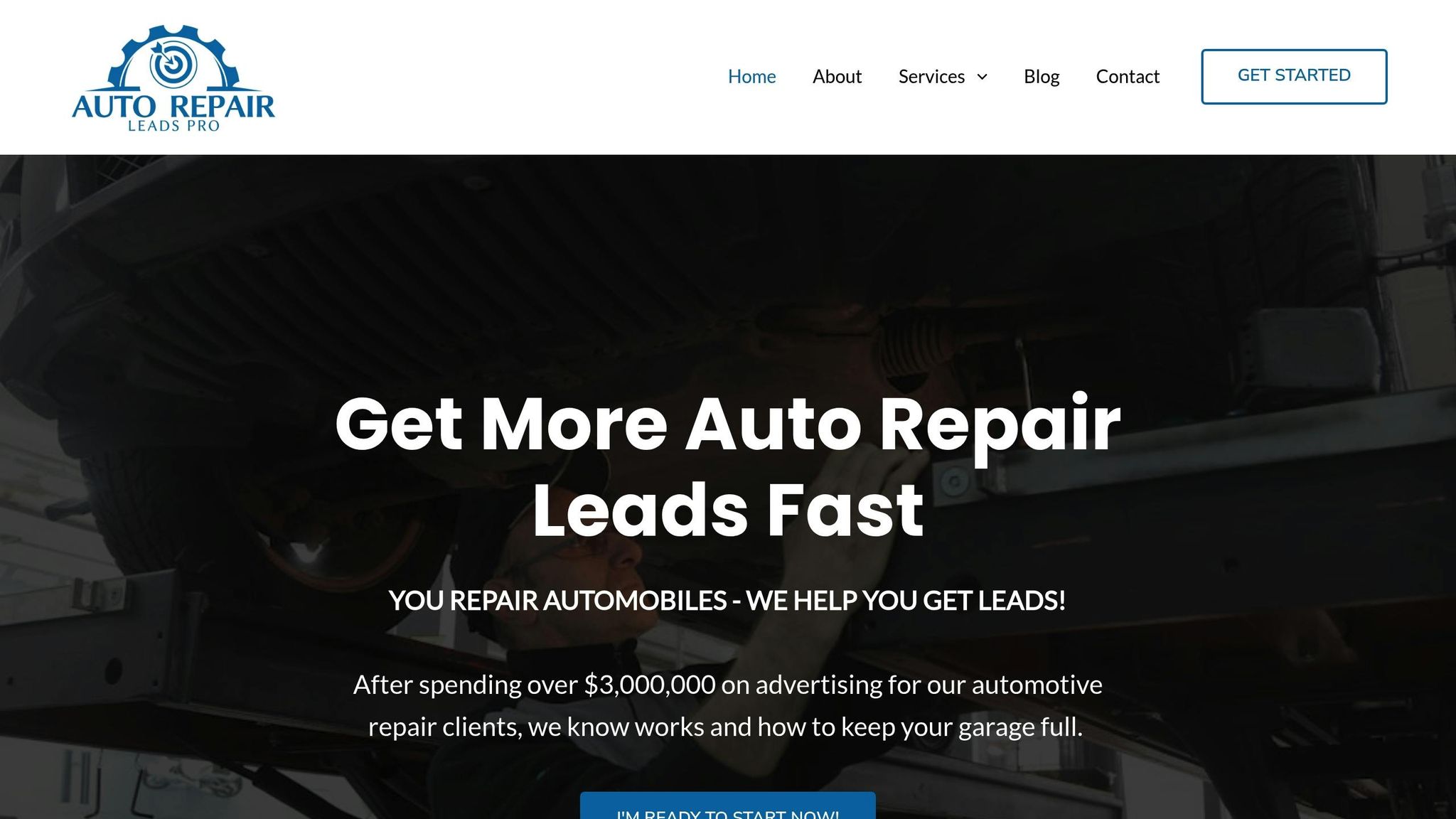
Teaming up with professionals can take your ad campaigns to the next level. While managing Google Ads on your own gives you control, many auto shop owners discover that working with marketing experts not only saves time but also delivers better results. Auto Repair Leads Pro is dedicated exclusively to auto repair shops, helping you stand out online and attract quality leads.
Why Choose Auto Repair Leads Pro
Auto Repair Leads Pro, founded by Corey Frankosky, focuses solely on the needs of auto repair businesses. This specialized approach ensures that your campaigns are tailored to your specific services, location, and audience. Instead of offering generic marketing solutions, they craft strategies designed to resonate with automotive repair customers.
Their expertise extends to campaign setup, including optimizing landing pages, so you can track and adjust your advertising efforts for maximum impact.
Services Designed for Auto Shops
Auto Repair Leads Pro offers a range of services to meet the unique marketing needs of auto repair businesses:
- Website Development: They design websites with a focus on generating leads and converting visitors into customers, ensuring your online presence works hard for your business.
- SEO Services: Their SEO strategies are aimed at increasing your shop’s visibility in local search results, targeting both broad automotive keywords and location-specific terms.
- PPC Advertising: By managing campaigns across platforms like Google, Meta, and Microsoft, they use a multi-channel approach to reach potential customers at various stages of their decision-making process.
- Advanced Analytics: Their reporting tools provide detailed insights into key performance metrics, giving you the data needed to fine-tune your marketing strategy.
Flexible Plans for Your Business
Auto Repair Leads Pro offers three service tiers designed to suit businesses of different sizes and goals:
- Basic Plan: Perfect for shops new to digital marketing, this plan includes website development, basic SEO, and an initial PPC setup to get you started.
- Advanced Plan: For businesses looking to expand their online presence, this plan adds in-depth PPC management, enhanced analytics, and tailored strategies.
- Premium Plan: A full-service option that combines everything from the previous plans with additional local SEO and customer-focused campaign development.
Pricing is customized based on your business needs and budget, ensuring you get a solution that fits your goals without unnecessary costs.
Conclusion
Setting up Google Ads for your auto shop requires careful planning and ongoing adjustments to attract high-quality leads. Start by creating your account, choosing a Search campaign, and switching to Expert Mode. This mode gives you more control over your ad targeting, budgeting, and overall strategy.
Keyword research is the backbone of any successful campaign. Focus on high-intent phrases like "brake repair near me" or "oil change [your city]" to connect with customers actively searching for services. Combine this with location-based targeting to ensure your ads are seen by people in your service area, making the most of your advertising budget.
When setting up your campaign, aim for realistic daily budgets and consider using manual CPC bidding. Craft ad copy that highlights your shop’s strengths and local appeal. Don’t forget to use ad extensions – they can enhance your ad’s visibility and provide additional information, such as phone numbers or special offers.
Tracking performance is crucial for success. Use conversion tracking to measure actions like phone calls or form submissions, and keep an eye on key metrics. Regularly analyze this data to fine-tune your campaigns. If managing these details feels overwhelming, professional help can make a big difference.
For expert assistance, consider working with Auto Repair Leads Pro. They specialize in marketing for auto repair businesses and can help you navigate the complexities of Google Ads. Whether you choose to handle campaigns yourself or rely on professionals, the key to success lies in consistent monitoring and optimization. With the right approach, you can turn your Google Ads investment into a steady stream of customers for your auto shop.
FAQs
What makes Google Ads a better choice for promoting an auto shop than traditional advertising?
Google Ads puts your auto repair shop front and center by placing it at the top of search results – right where people are actively searching for services like yours. Unlike old-school advertising methods like print or radio, Google Ads lets you zero in on specific keywords and geographic locations. This means your ads are seen by the exact audience you want to reach.
What’s more, Google Ads offers real-time tracking of performance metrics like clicks and conversions. This allows you to see how your campaigns are doing and make adjustments on the fly to improve results. With this kind of targeted reach and real-time adaptability, Google Ads is an incredibly effective way to attract local customers to your auto repair shop.
How do I find the best keywords for my auto shop’s Google Ads campaign?
To find the right keywords for your auto shop’s Google Ads campaign, start by exploring Google Keyword Planner. This tool helps you identify what local customers are searching for. Focus on keywords that address immediate needs, like "brake repair near me" or "oil change in [your city]."
Keep an eye on key metrics such as:
- Search volume: How frequently people search for a keyword.
- Cost-per-click (CPC): The price you’ll pay for each click.
- Competition level: The number of advertisers bidding on the same term.
A good strategy is to balance high-intent keywords with long-tail phrases that target specific services your shop provides.
Additionally, check out the search terms report in your Google Ads account. This report can help you uncover new keyword ideas and fine-tune your campaign as you go. Regularly refreshing your keyword list will help you stay relevant and connect with the right audience.
What should I do if my Google Ads campaign isn’t bringing in enough leads or conversions?
If your Google Ads campaign isn’t delivering the results you want, it’s time to dig into the details. Start by analyzing the key metrics in your Google Ads dashboard – clicks, impressions, and cost. These numbers can reveal patterns or highlight areas where your campaign might be underperforming.
Next, take a closer look at your keywords. Are they aligned with your services and the audience you’re trying to reach? If not, adjust them and consider adding negative keywords to block irrelevant searches from eating up your budget. Don’t forget to review your ad copy as well. Make sure it’s compelling, easy to understand, and includes a strong call-to-action that speaks directly to your local audience.
Lastly, evaluate your budget and bidding strategy. Are you competitive enough in your local market? If not, you might need to adjust your approach. Keep a close eye on your campaign, making regular tweaks to improve performance and maximize your results over time.


